AI jumps straight to coding
You vibe with Claude Code about a feature. It starts coding immediately. No architecture doc. No test plan. Just code.
Chat with Claude Code naturally while Felix ensures complete specifications get written. Visualize code as mind maps and 3D graphs. Link architecture docs to components. Enforce workflow gates. Track everything with Gantt charts and Kanban boards.
Felix makes your AI create complete documentation before it writes a single line of code.
You vibe with Claude Code about a feature. It starts coding immediately. No architecture doc. No test plan. Just code.
Felix blocks the AI from coding until it creates: architecture notes with Mermaid diagrams, ERDs, API contracts, acceptance criteria, and test plans.
You open Felix UI to review what the AI generated. Everything is visual—diagrams, mind maps, dependency graphs. Approve or refine before coding starts.
Every feature listed here is built, shipped, and working in the current codebase.
Forget file trees. See your code as interactive mind maps, 3D WebGL visualizations, or relationship graphs. Click a component to see its callers, imports, and linked docs.
Break work into epics → stories → tasks → subtasks. View as Gantt charts, Kanban boards, or hierarchical cards. Dependencies auto-visualize. Progress tracks in real-time.
Workflows enforce spec requirements with logic gates. Built-in workflows for features, bugs, and research. Or build custom workflows for any process—even non-code tasks.
Write architecture notes with Mermaid diagrams and Excalidraw sketches. Link them to specific components. Felix indexes everything as a RAG layer—AI gets code + linked docs automatically.
Rules that auto-match based on semantic context. Track which rules are effective. Auto-degrade unused rules. Generate boilerplate code. More advanced than .cursorrules.
Deep code understanding via AST parsing across languages (JS/TS, Python, PHP, more). Semantic search with embeddings. Hybrid search combines semantic + structural queries.
You: "Add user authentication"
Chat naturally with Claude Code. No change to your vibe-coding flow.
AI creates a task, architecture note with Mermaid diagram, ERD, API contract, acceptance criteria, test plan. Felix validates—blocks if anything is missing.
Open Felix. See the Mermaid diagram, ERD, API contract. Review checklists. Check dependency graph. Everything visual and interconnected.
When AI queries code, Felix returns: source code + linked architecture notes + applicable rules + task context. Full RAG layer, not just raw code.
Only after workflow gates pass. AI codes with full context. Rules inject via Claude Code hooks. You supervise progress in Gantt/Kanban views.
Felix tracks which rules were helpful. Auto-degrades unused rules. Learns patterns. Keeps your rule catalog fresh without manual curation.
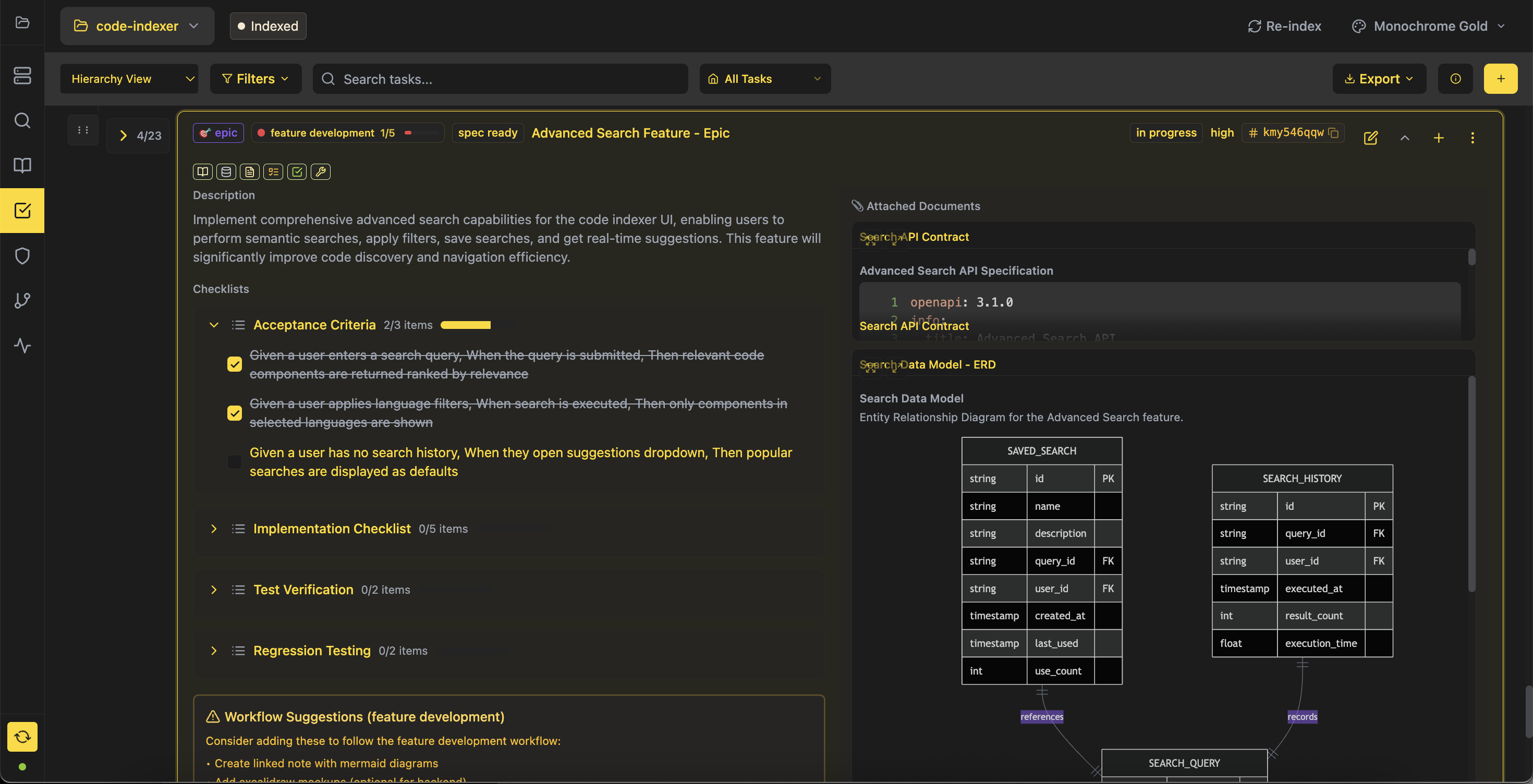
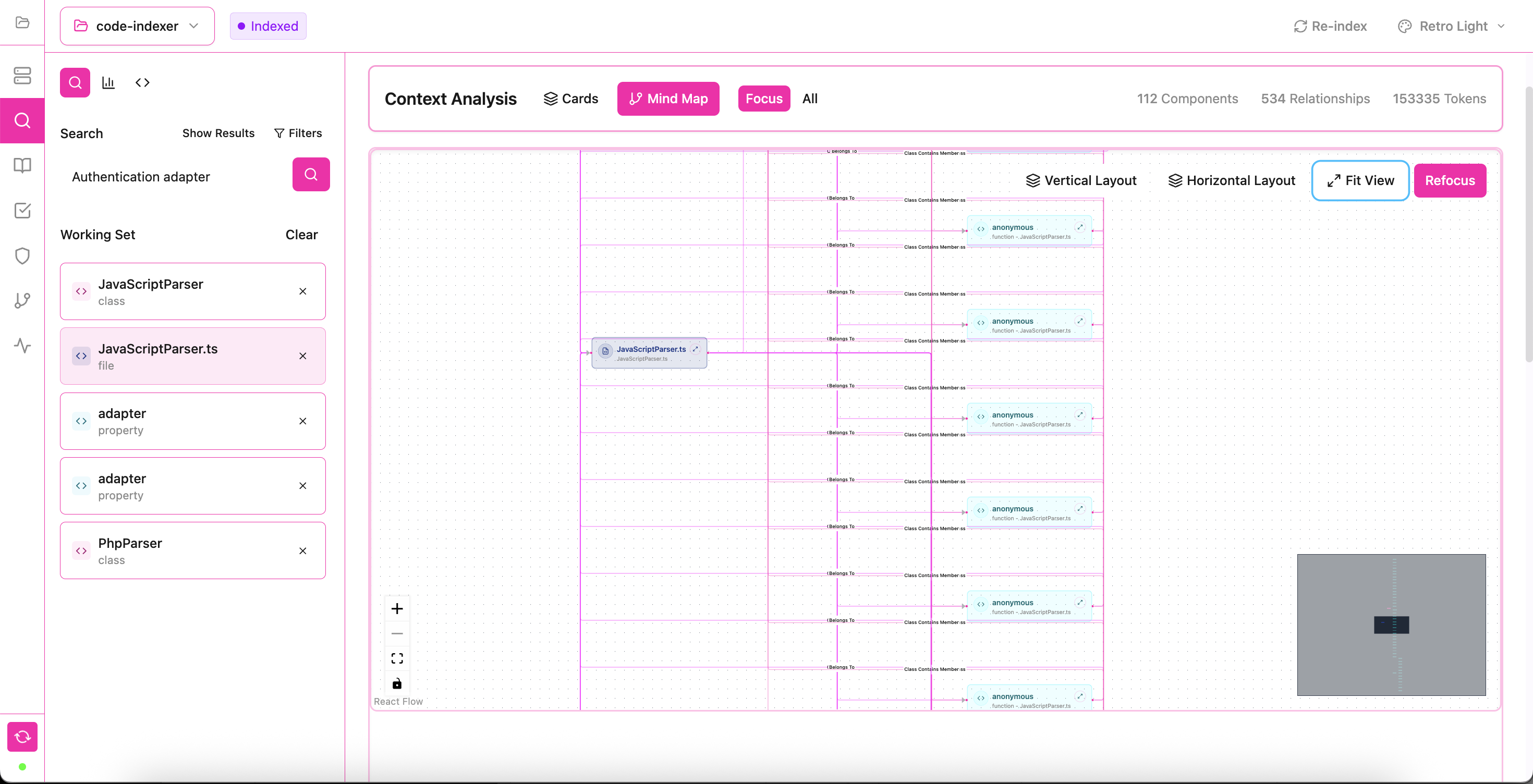
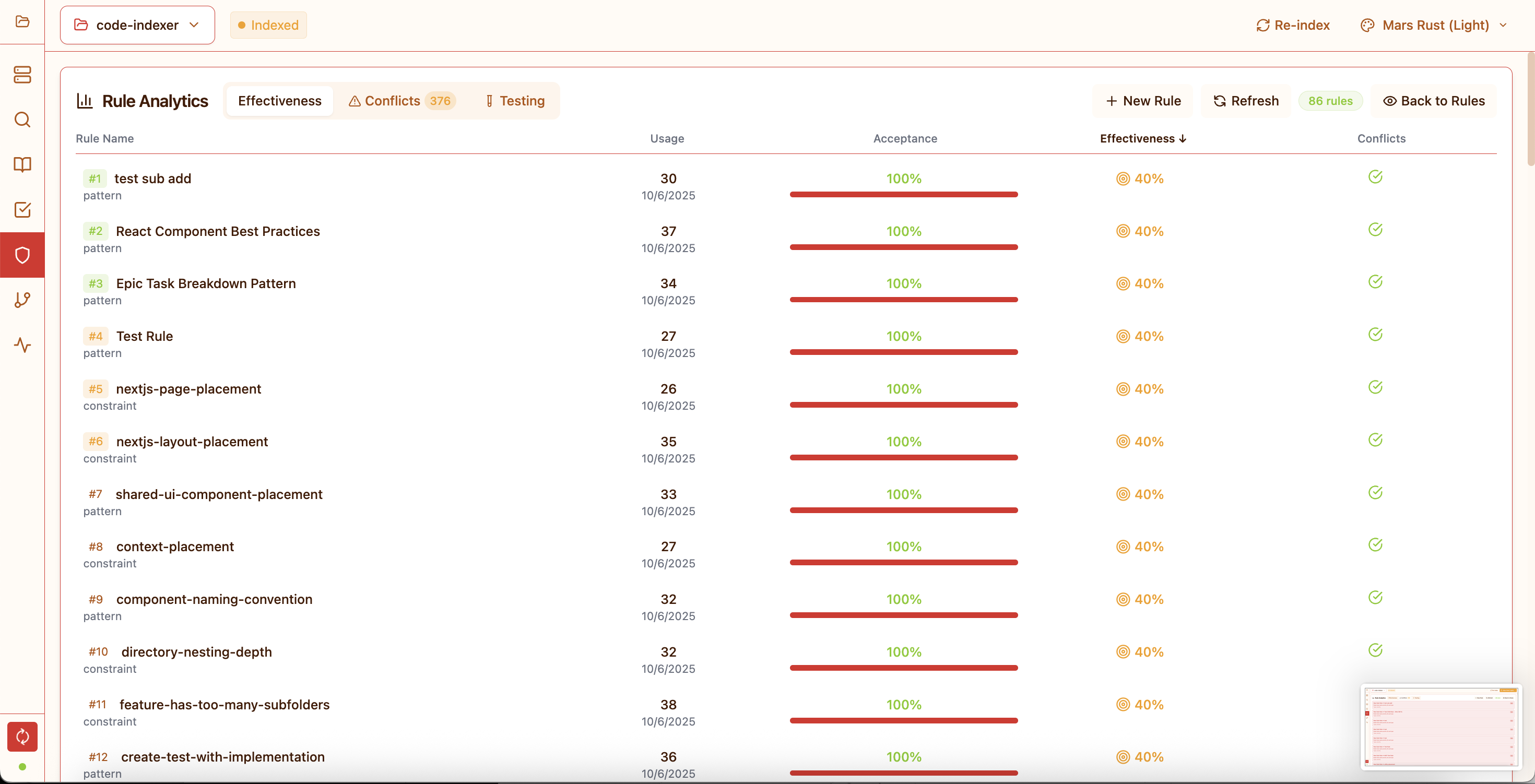
Install locally, connect Claude Code, and start building with guardrails.